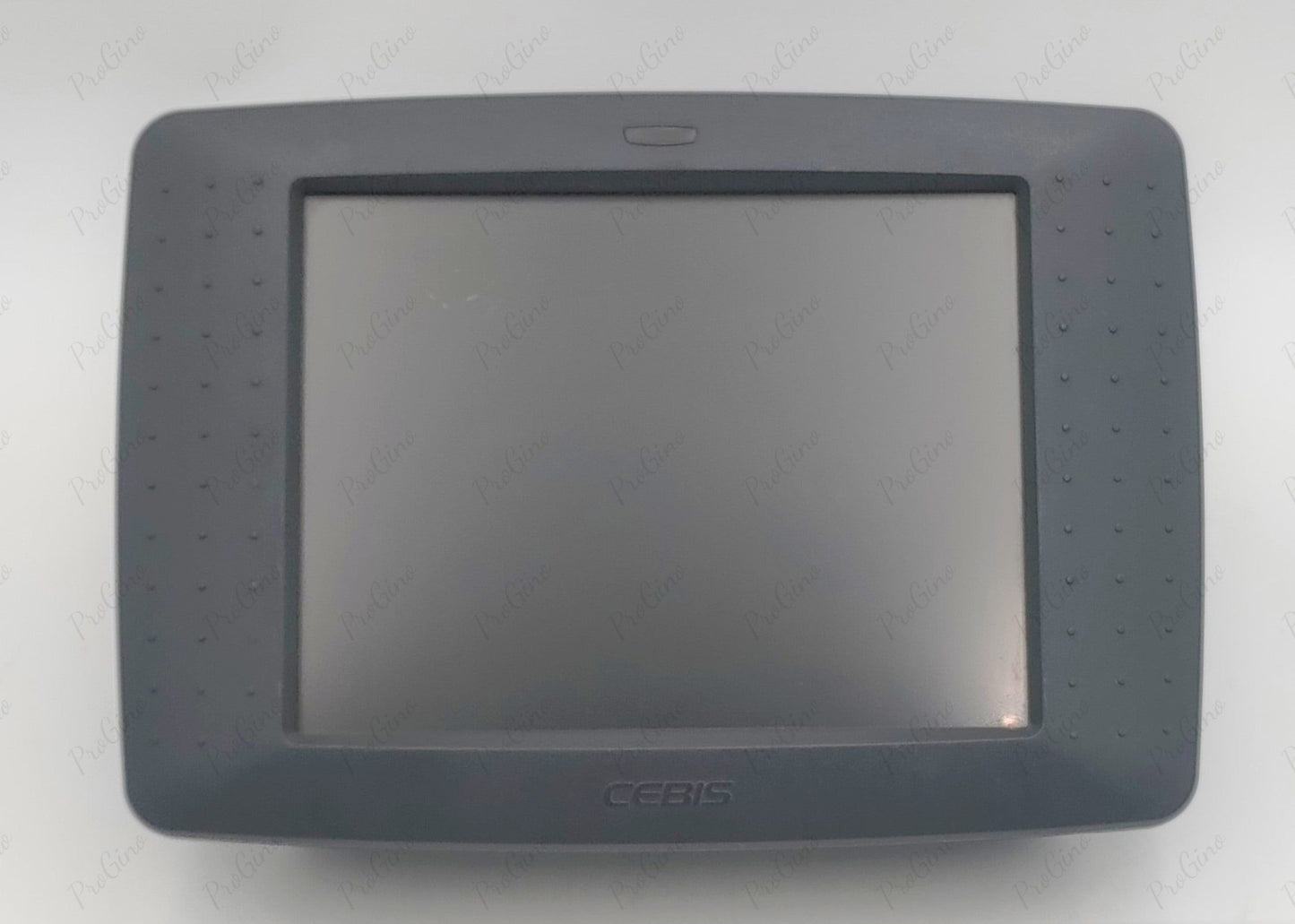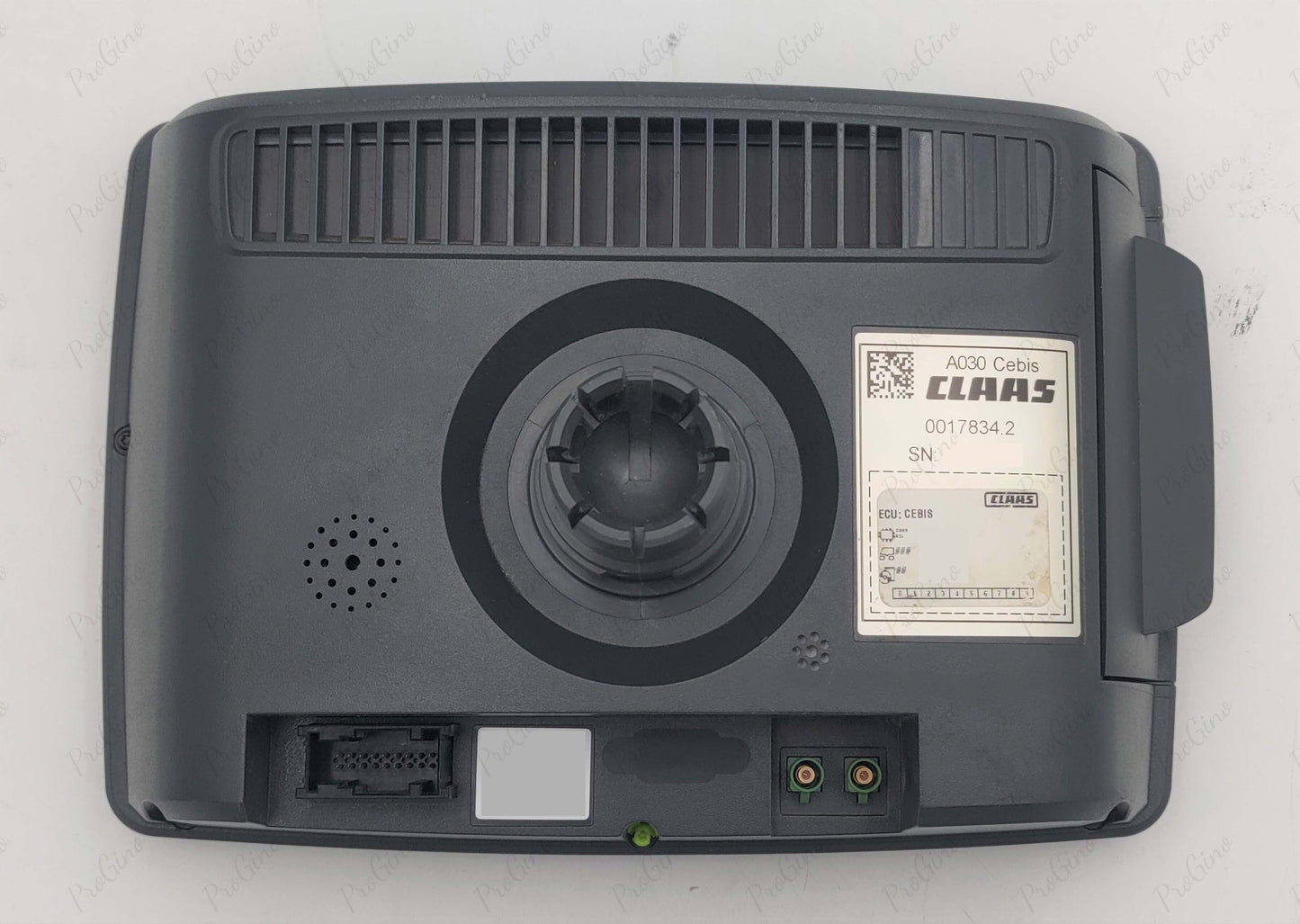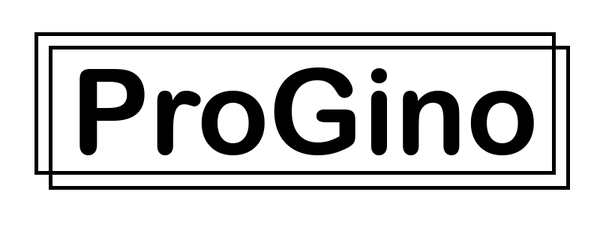CLAAS Cebis A030 0017834.2 Terminal 8,4"
CLAAS Cebis A030 0017834.2 Terminal 8,4"
No se pudo cargar la disponibilidad de retiro
CLAAS Cebis A030 0017834.2 Terminal 8,4"
Please, send a message if you have any questions.
Ready to use ✅
Fully working ✅
Fast worldwide 🌎 shipping with tracking
The CEBIS A030 terminal is designed to inform, register, control and monitor. It is characterized by a clear and logical menu structure.
A single glance at the display is sufficient to monitor current processes and statuses - all the most important information about movement or operating mode is shown on the screen. Warnings are accompanied by an acoustic signal as well as an optical symbol with the corresponding text.
Clear, simple and even faster operation
Basic machine settings are made in operating mode using the CEBIS rotary switch. An additional shortcut button provides quick access to additional functions. The position of the rotary switch is displayed on the screen. Menu navigation and value changes are performed using the CEBIS incremental encoder or the shortcut button, respectively.
A Compact Flash memory card simplifies data exchange.
Display on the 8.4" monitor
The 8.4-inch CEBIS color monitor ensures perfect visibility thanks to its individually adjustable position. A ball joint allows the monitor to be adjusted to the driver's preference.
All functions can be controlled with just a few menu selections, allowing for both basic and fine-tuned settings. The basic functional parameters are performed using the CEBIS incremental encoder.
CEBIS driving mode menu
1. Menu area.
2. Travel speed and engine speed.
3. Information about the movement.
4. Fuel, temperature and air level display .

CEBIS operating mode menu
5. Status of the rear linkage/rear hydraulics.
6. Function buttons F1-F8 on the multifunction joystick.
7. Message window.
8. Adjustable display range.
9. Change the display range depending on the selected menu item.

Share